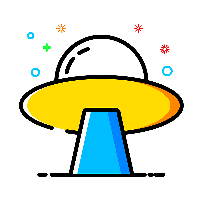一.java.io.File类
构造器
public static void main(String[] args) {
// 文件路径名
String pathname = "D:\\aaa.txt";
File file1 = new File(pathname);
// 文件路径名
String pathname2 = "D:\\aaa\\bbb.txt";
File file2 = new File(pathname2);
// 通过父路径和子路径字符串
String parent = "d:\\aaa";
String child = "bbb.txt";
File file3 = new File(parent, child);
// 通过父级File对象和子路径字符串
File parentDir = new File("d:\\aaa");
String childFile = "bbb.txt";
File file4 = new File(parentDir, childFile);
}
注意
-
无论该路径下是否存在文件或者目录,都不影响File对象的创建。
-
window的路径分隔符使用“\”,而Java程序中的“\”表示转义字符,所以在Windows中表示路径,需要用“\”。或者直接使用“/”也可以,Java程序支持将“/”当成平台无关的
路径分隔符。或者直接使用File.separator常量值表示。比如:
File file2 = new File("d:" + File.separator + "litecode" + File.separator + "info.txt"); -
当构造路径是绝对路径时,那么getPath和getAbsolutePath结果一样,
-
当构造路径是相对路径时,那么getAbsolutePath的路径 = user.dir的路径 + 构造路径
常用方法
1、获取文件和目录基本信息
- public String getName() :获取名称
- public String getPath() :获取路径
- public String getAbsolutePath():获取绝对路径
- public File getAbsoluteFile():获取绝对路径表示的文件
- public String getParent():获取上层文件目录路径。若无,返回null
- public long length() :获取文件长度(即:字节数)。不能获取目录的长度。
- public long lastModified() :获取最后一次的修改时间,毫秒值
如果File对象代表的文件或目录存在,则File对象实例初始化时,就会用硬盘中对应文件或目录的属性信息(例如,时间、类型等)为File对象的属性赋值,否则除了路径和名称,File对象的其他属性将会保留默认值。
2、列出目录的下一级
- public String[] list() :返回一个String数组,表示该File目录中的所有子文件或目录。
- public File[] listFiles() :返回一个File数组,表示该File目录中的所有的子文件或目录。
3、File类的重命名功能
- public boolean renameTo(File dest):把文件重命名为指定的文件路径。
4、判断功能的方法
- public boolean exists() :此File表示的文件或目录是否实际存在
- public boolean isDirectory() :此File表示的是否为目录
- public boolean isFile() :此File表示的是否为文件
- public boolean canRead() :判断是否可读
- public boolean canWrite() :判断是否可写
- public boolean isHidden() :判断是否隐藏
如果文件或目录不存在,那么exists()、isFile()和isDirectory()都是返回true
5、创建、删除功能
- public boolean createNewFile():创建文件。若文件存在,则不创建,返回false。
- public boolean mkdir() :创建文件目录。如果此文件目录存在,就不创建了。如果此文件目录的上层目录不存在,也不创建。
- public boolean mkdirs() :创建文件目录。如果上层文件目录不存在,一并创建。
- public boolean delete() :删除文件或者文件夹
删除注意事项:① Java中的删除不走回收站。② 要删除一个文件目录,请注意该文件目录内不能包含文件或者文件目录。
delete方法,如果此File表示目录,则目录必须为空才能删除。
二.IO流
重要:操作流参考的对象是程序
流的分类
java.io包下提供了各种“流”类和接口,用以获取不同种类的数据,并通过标准的方法输入或输出数据。
- 按数据的流向不同分为:输入流和输出流。
- 输入流 :把数据从
其他设备上读取到内存中的流。- 以InputStream、Reader结尾
- 输出流 :把数据从
内存中写出到其他设备上的流。- 以OutputStream、Writer结尾
- 输入流 :把数据从
- 按操作数据单位的不同分为:字节流(8bit)和字符流(16bit)。
- 字节流 :以字节为单位,读写数据的流。
- 以InputStream、OutputStream结尾
- 字符流 :以字符为单位,读写数据的流。
- 以Reader、Writer结尾
- 字节流 :以字节为单位,读写数据的流。
- 根据IO流的角色不同分为:节点流和处理流。
- 节点流:直接从数据源或目的地读写数据
- 处理流:不直接连接到数据源或目的地,而是“连接”在已存在的流(节点流或处理流)之上,通过对数据的处理为程序提供更为强大的读写功能。
流的API
- Java的IO流共涉及40多个类,实际上非常规则,都是从如下4个抽象基类派生的。
| (抽象基类) | 输入流 | 输出流 |
|---|---|---|
| 字节流 | InputStream | OutputStream |
| 字符流 | Reader | Writer |
由这四个类派生出来的子类名称都是以其父类名作为子类名后缀。
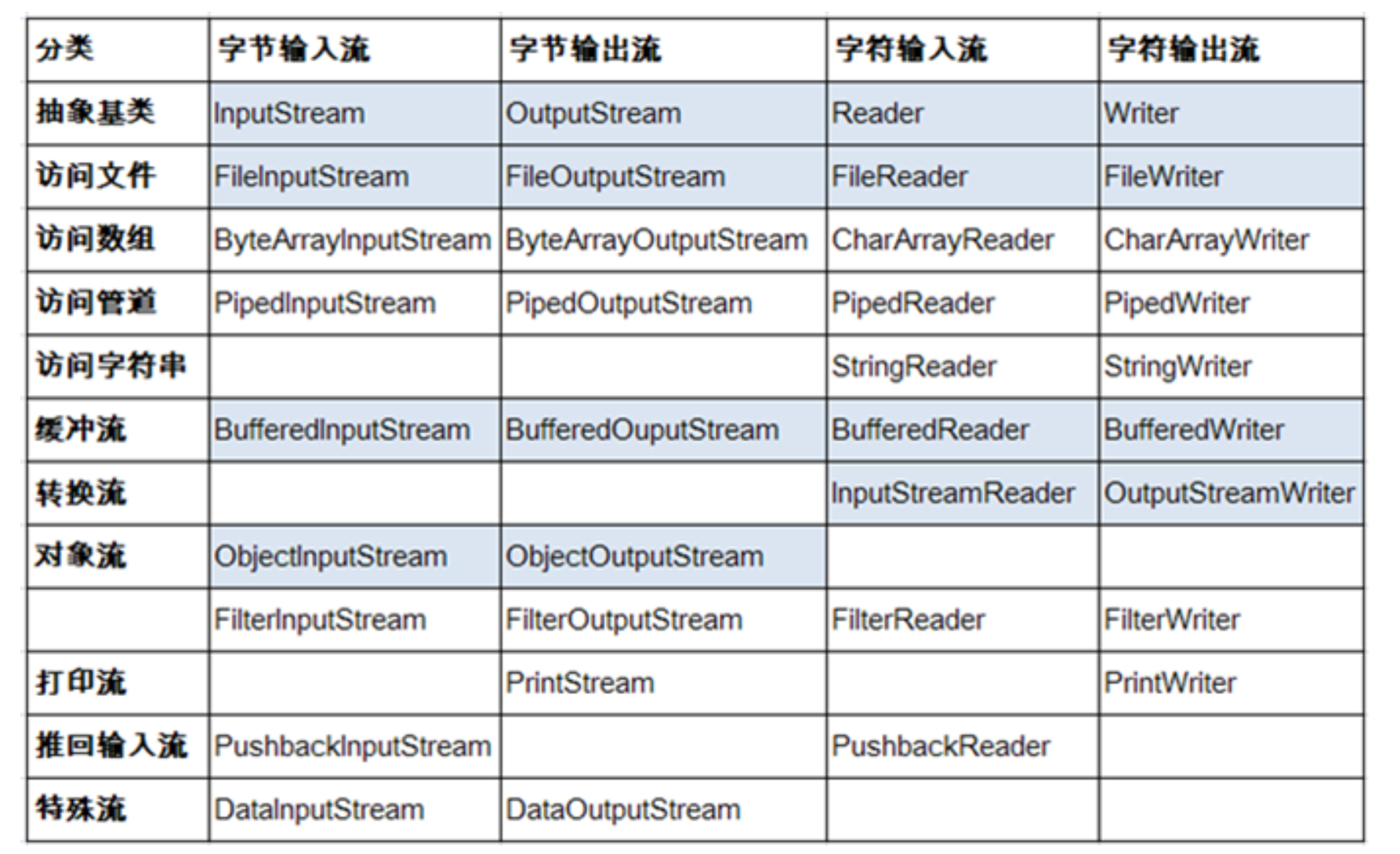
调用过程
以拷贝文件为示例
//FileInputStream和FileOutputStream
public void copyFileWithFileStream(String srcPath,String destPath){
FileInputStream fis = null;
FileOutputStream fos = null;
try {
//1. 造文件-造流
fis = new FileInputStream(new File(srcPath));
fos = new FileOutputStream(new File(destPath));
//2. 复制操作(读、写)
byte[] buffer = new byte[100];
int len;//每次读入到buffer中字节的个数
while ((len = fis.read(buffer)) != -1) {
fos.write(buffer, 0, len);
}
System.out.println("复制成功");
} catch (IOException e) {
throw new RuntimeException(e);
} finally {
//3. 关闭资源
try {
if (fos != null)
fos.close();
} catch (IOException e) {
throw new RuntimeException(e);
}
try {
if (fis != null)
fis.close();
} catch (IOException e) {
throw new RuntimeException(e);
}
}
}
//BufferedInputStream和BufferedOutputStream
public void copyFileWithBufferedStream(String srcPath,String destPath){
FileInputStream fis = null;
FileOutputStream fos = null;
BufferedInputStream bis = null;
BufferedOutputStream bos = null;
try {
//1. 造文件
File srcFile = new File(srcPath);
File destFile = new File(destPath);
//2. 造流
fis = new FileInputStream(srcFile);
fos = new FileOutputStream(destFile);
bis = new BufferedInputStream(fis);
bos = new BufferedOutputStream(fos);
//3. 读写操作
int len;
byte[] buffer = new byte[100];
while ((len = bis.read(buffer)) != -1) {
bos.write(buffer, 0, len);
}
System.out.println("复制成功");
} catch (IOException e) {
e.printStackTrace();
} finally {
//4. 关闭资源(如果有多个流,我们需要先关闭外面的流,再关闭内部的流)
try {
if (bos != null)
bos.close();
} catch (IOException e) {
throw new RuntimeException(e);
}
try {
if (bis != null)
bis.close();
} catch (IOException e) {
throw new RuntimeException(e);
}
}
}